MYR
A virtual reality experience for the classroom.
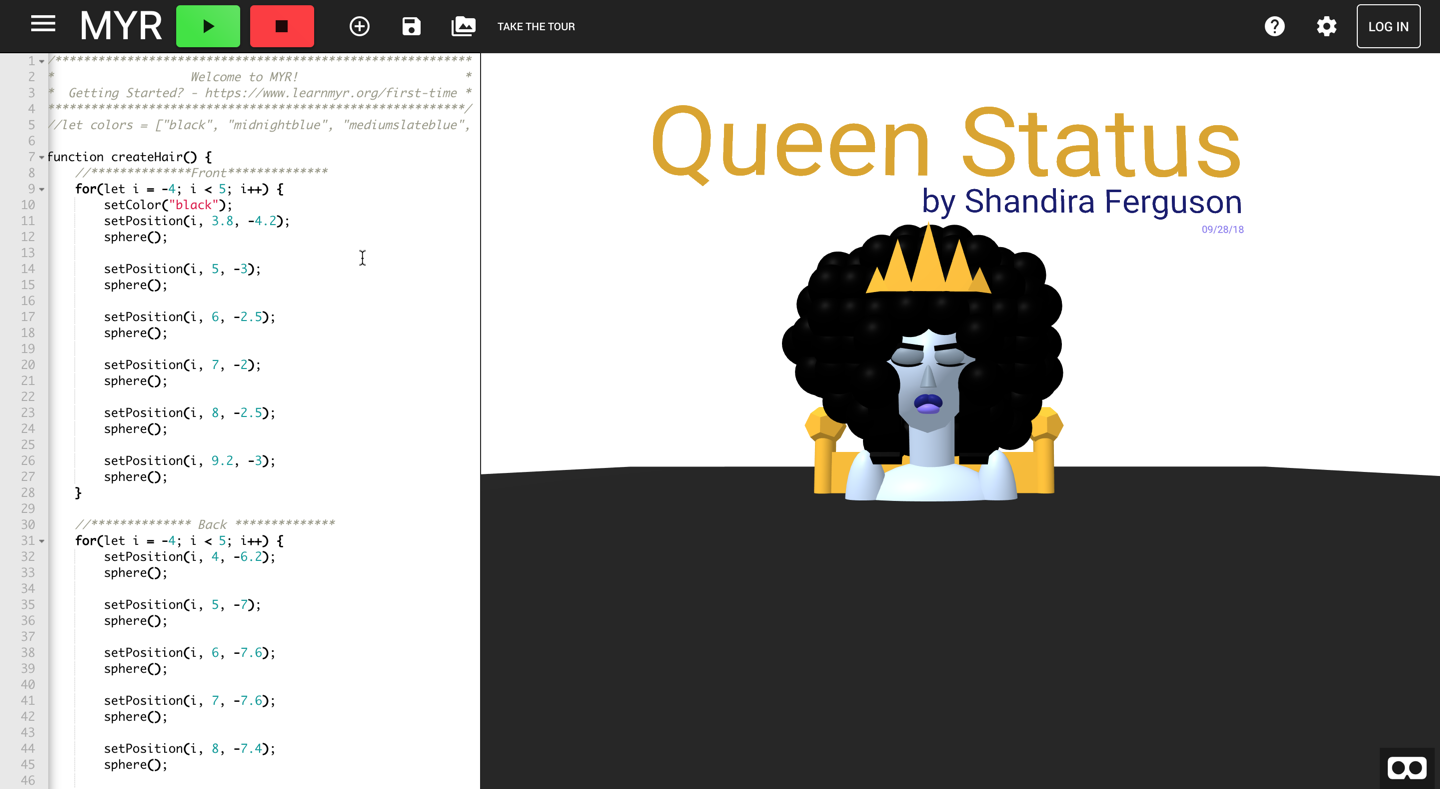
A virtual reality experience for the classroom.
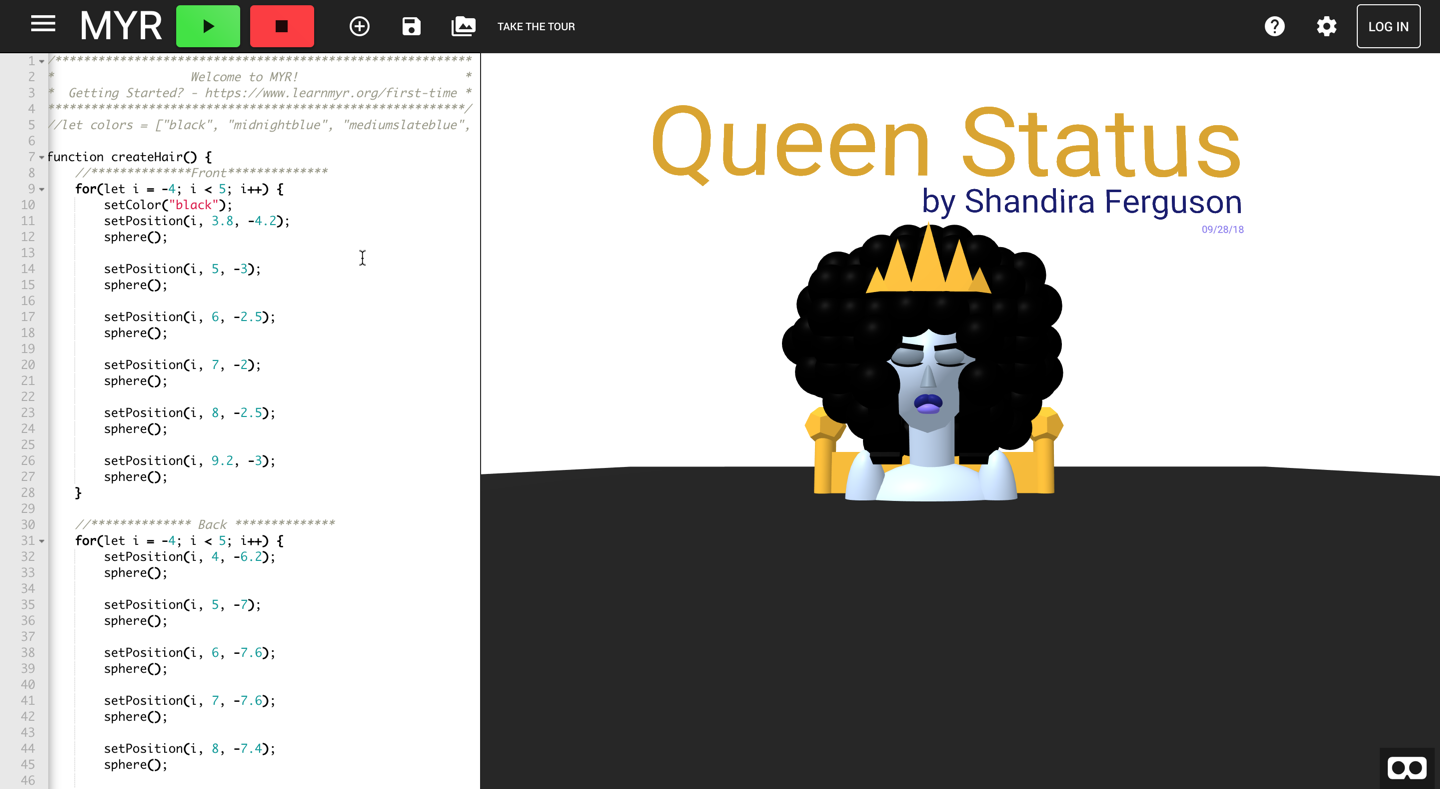
MYR Collections are a way for students to easily submit scenes to one location. Students are able to add a collection ID to their scene which allows you as a teacher to easily see all scenes submitted in one place.
MYR collections are a way for people such as teachers and club presidents to share projects. Any user can create a collection code that any other user can then add to their scene. The owner of the collection code can then see of all the projects with that code in one place.
Any MYR user can create a collection! All you need to create a collection is to be logged in.
To create a collection, open the hamburger menu (the three lines) in the top left corner. From there, select the "collections" option. Select the create a class option, enter your class code of choice, and click submit!
Another MYR user has already added a collection with that code. Please choose a unique collection name.
Any MYR user can add a collection code to their project. There are no special permissions or restrictions required.
Please reach out! Check our support page to see how to reach us.